Threat Recon
The handy data display highlights your web traffic figures, sub domains, third party data risk, email block lists and much more.



Get a 360° view of your security profile at any given time.
Defense.com™ contains all the functionality you need to manage your business security. Each feature plays a part in protecting your business from new and existing threats.
Here’s how you can take simple steps to instantly improve your security with Defense.com™.
The handy data display highlights your web traffic figures, sub domains, third party data risk, email block lists and much more.



Your Asset Profile makes it simple to identify and keep track of all the operating systems and devices used within your business.
Live data from penetration tests, VA scans and threat intelligence against your assets, feeds into a central dashboard showing you exactly where your critical risks lie and the severity of each threat.
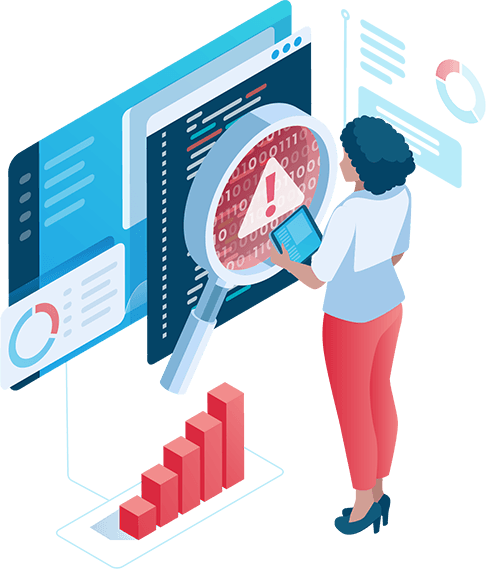
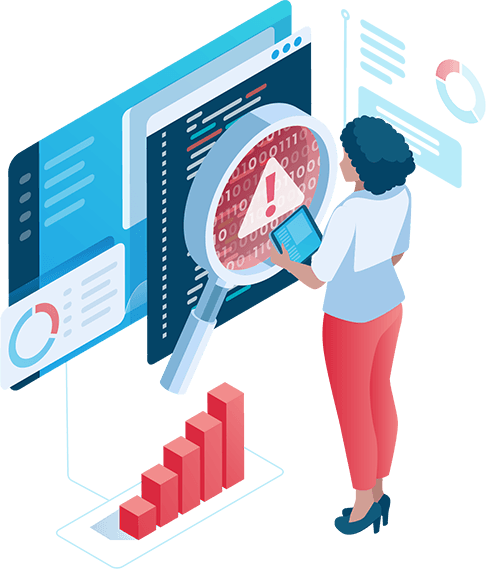
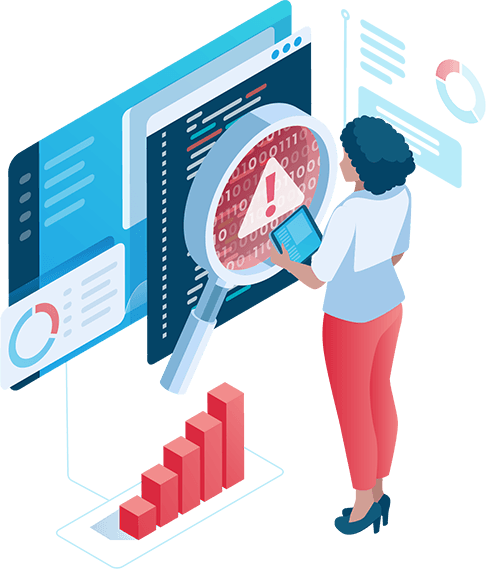
Get a comprehensive audit of your business against the government backed Cyber Essentials scheme. Conducted by expert consultants, you can be confident you have the right technical controls in place.
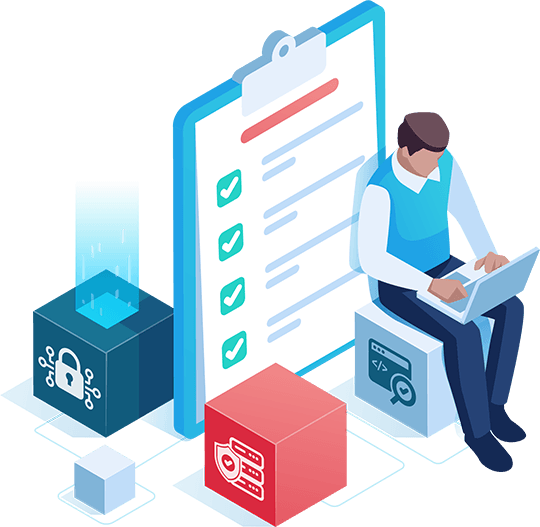
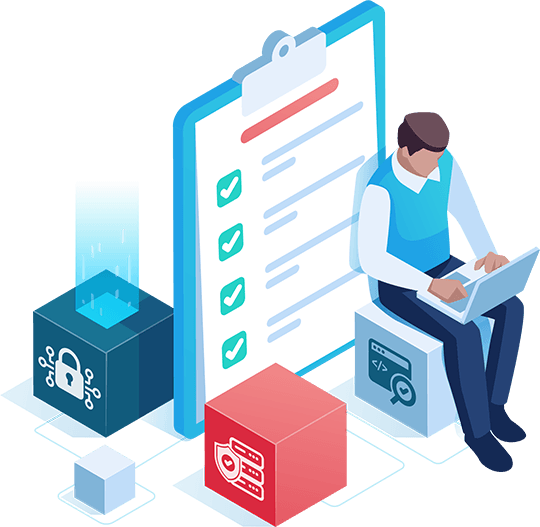
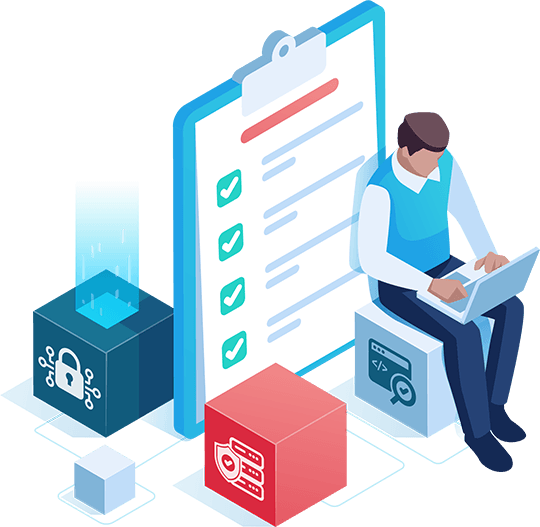
Evaluate your external-facing systems for security vulnerabilities with expert testers who work with you to strengthen your security perimeter. Easily track your results and remediations from your Threat Dashboard.
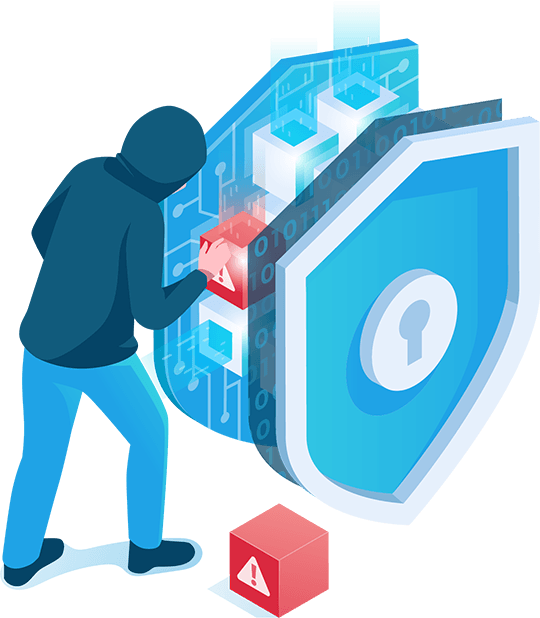
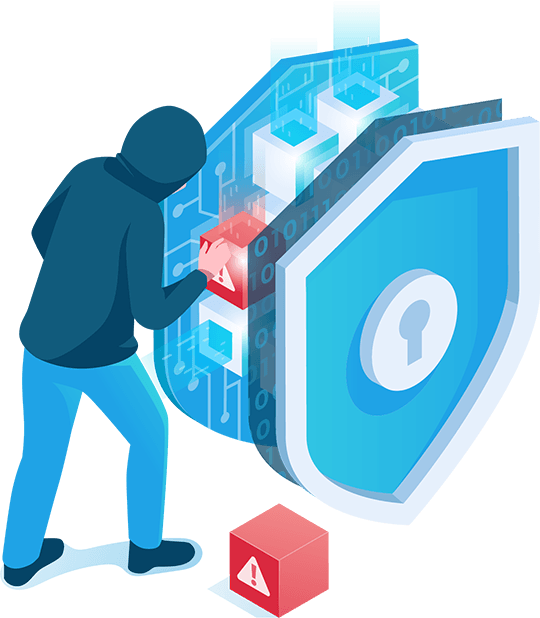
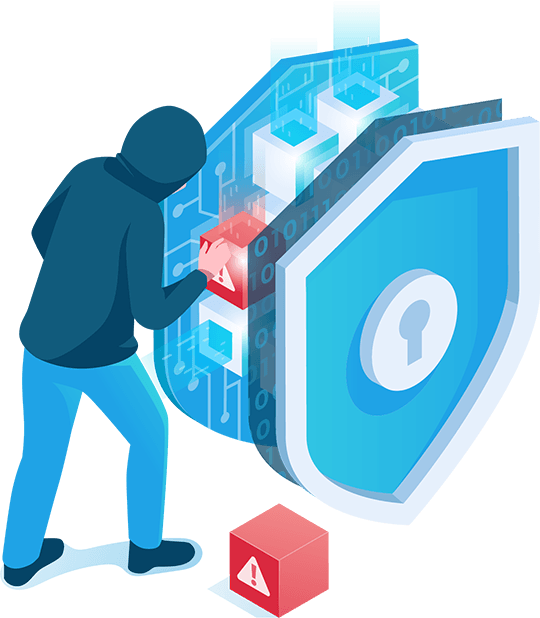
Human expertise combined with technology to ensure your staff are fully aware of the risks and how to respond to them.
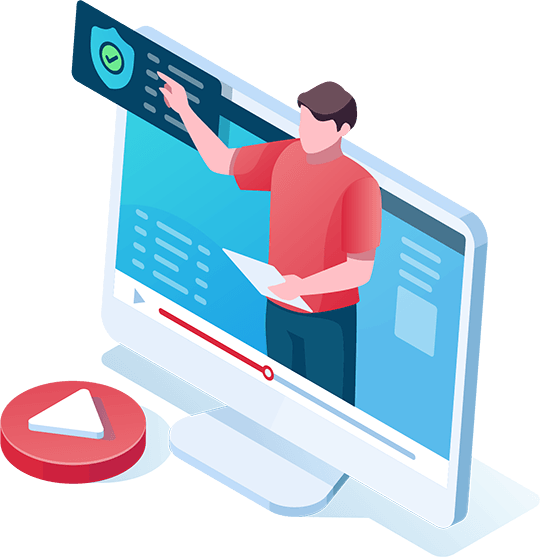
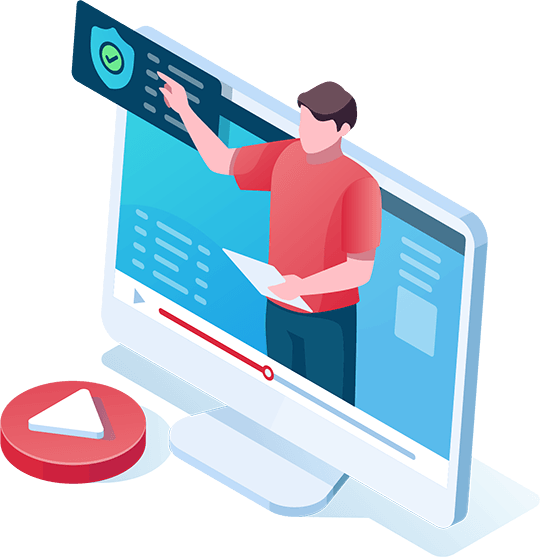
Engaging video training covering essential security awareness and GDPR gives your staff the practical knowledge to defend against common attacks.
Exams help staff retain learnings, and the admin function allows you to effectively track training outcomes. Live remote training also available.
Read more about training and examsTrain your staff to spot malicious emails and test your incident response plan regularly with our easy-to-use phishing campaign tool.
Fully managed phishing campaigns can also be built to suit your own tailored requirements (Business package only).
Read more about phishing simulatorAn intelligent set of tools to ensure your systems are as secure as possible.


Advanced anti-virus and anti-malware gives you peace of mind that every workstation, server and mailbox is protected at all times.
Read more about endpoint protectionIt’s best practice to run regular vulnerability scans to complement your pen testing schedule. This feature makes it easy for you to schedule regular scans or perform a quick on-demand test.
Read more about vulnerability scanningSecurity analysts search your systems’ logs to provide real-time analysis of security alerts from your network and applications, including Office 365. Choose our full managed service for 24/7 proactive protection.
Read more about log monitoringSecurity consultants will be on-hand to help you strategize, set action plans and review policies.
Around the clock support to ensure you are getting the best protection from every feature.
24/7 emergency support for security events, cyber incidents, and data breaches.




Get actionable cyber security advice and insights straight to your inbox.